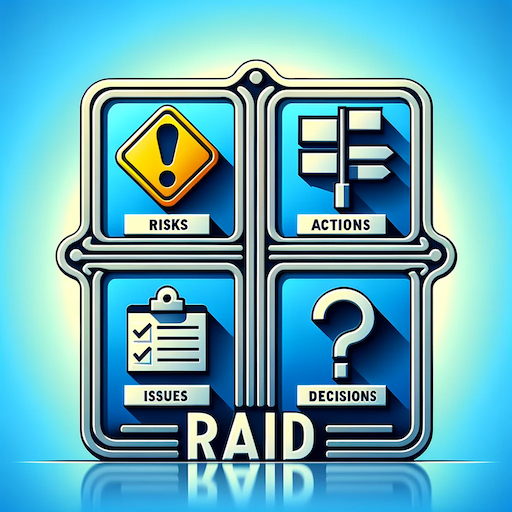 What is a RAID Log?
What is a RAID Log?
A RAID log is an essential tool for helping you stay on top of your business strategy development and execution projects.
RAID stands for Risks, Actions, Issues and Decisions.
The RAID Log serves as a comprehensive and centralised record that helps in the effective management of factors that could impact the successful development and execution of a strategy.
It is an important tool for communicating, monitoring and controlling of all of the activities required to develop and execute a strategy successfully. It contributes to the agility and resilience of a strategy by enabling quick responses to changes and challenges. This helps to better manage uncertainty and complexity, improving the chances of achieving good strategic outcomes.
The 4 Elements of the RAID Log
In simple terms:
- Risks: things that could go wrong. Potential future events or conditions that could have a negative impact on the project or strategy. If they do, they usually become issues (see below). Identifying and managing risks is crucial for proactive mitigation and contingency planning.
- Actions: things you will do or have done. These typically include what needs to be done, who needs to do it, by when it needs to be done, and whether it has been done or not.
- Issues: problems that need to be addressed. Issues are things that are already impacting the project or strategy. These may have started out as risks which subsequently materialised. Issues need to be managed to prevent them escalating (getting worse) and to minimise disruption (impact).
- Decisions: key choices you have made. These should be recorded, together with who made them and why, so that they can be communicated throughout the team, and not continually revisited until the premises on which those decisions were made change.
Integration RAID into your strategy
Risks, Actions, Issues and Decisions can exist in their own right. But they are usually attached to other strategy elements, such as Insights, Goals, Initiatives, and Competitors, or strategy governance such as Meetings. You can also assign Stakeholders to Risks, Actions, Issues and Decisions to show who is involved in or impacted by them.
The RAID Log consists of 4 lists, one for each of Risks, Actions, Issues and Decisions.
Risks can also be shown in a Matrix form with Probability and Impact on the axes. This can help you to identify, for example, your highest probability and highest impact risks. These usually require the most attention.
Template
You can manage your own RAID Log using StratNavApp.com
Where to find the RAID Log in StratNavApp.com:
- Sign Up or Sign In to StratNavApp.com
- Click "Governance" on the Main Menu.
- Click "RAID" on the Drop Down Menu.
- Navigate between Risks, Actions, Issues and Decisions using the selector at the top of the page.
