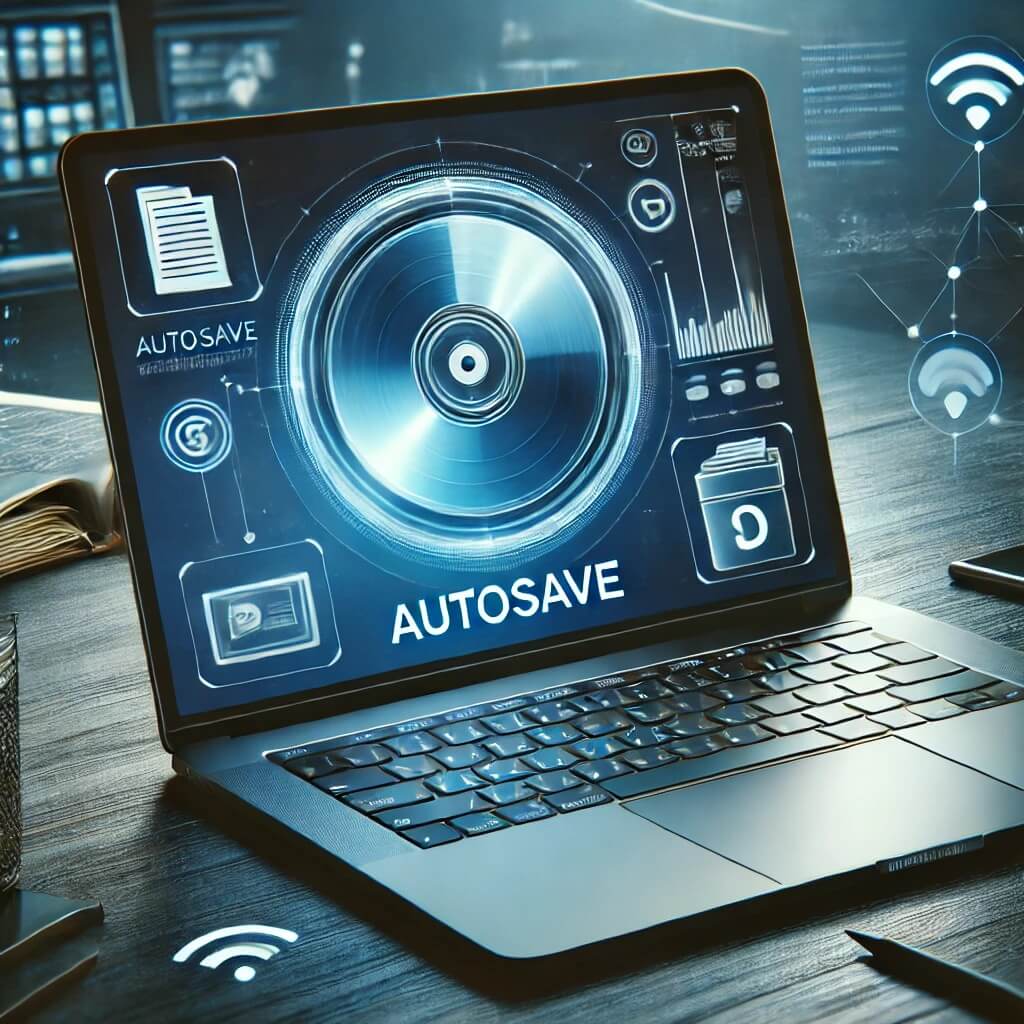 The last thing you want is to lose any of your precious strategic thinking, right?!
The last thing you want is to lose any of your precious strategic thinking, right?!
That's why StratNavApp.com automatically saves it for you.
So, if you get distracted, or even if your internet connection goes down, your work is always safe.
How does it work?
- We'll save your work as soon as you make any changes and/or try to move to another screen.
- Even if you're not finished and don't try to navigate away, we'll still save it for you at regular intervals. The intervals are:
- Free plan: every 60 seconds.
- Premium plan: every 30 seconds.
- Enterprise plan: every 10 seconds.
- We use a little disk icon near the top left of the screen to show you what's going on:
- The disk icon shows when you have unsaved changes on the current screen.
- The disk icon spins when we're saving it for you.
- The disk icon disappears once it has saved and until you start making more changes.
- Autosave does not apply to the "Add a note" feature. You need to press the "Post" button to save notes.
- In rare circumstances, you may try to move away from or close a page in StratNavApp.com before it has had a chance to finish saving your changes. If this happens, you will get a popup warning. The exact content and design of the popup warning is controlled by your browser and will vary depending on which browser you use. We have no control over that. It will usually offer you two options:
- Continue: If you select continue, you may lose some of your changes.
- Cancel: This will leave you on the page. Simply wait for the system to finish saving your changes, or press Post if you have an unsaved note, before proceeding.
Keeping your collaborators in the loop
Another advantage of Autosave is that it keeps any colleagues you're collaborating with as up-to-date as possible. For more information, see:
