What is The Strategy House
The "Strategy House" is a simple but effective way to communicate your strategy. It highlights your mission statement, strategic themes, goals, initiatives and shared corporate values.
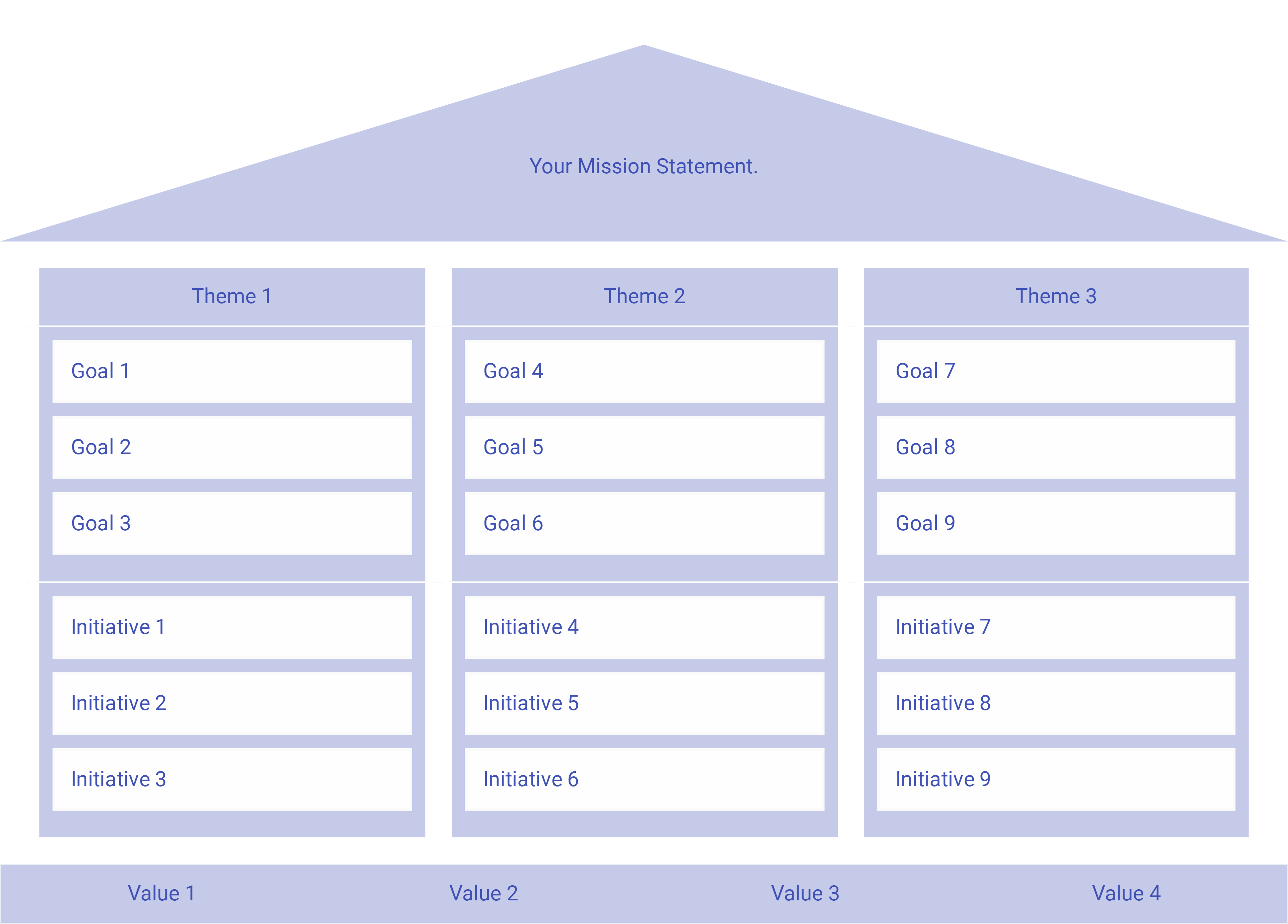 How the Strategy House works
How the Strategy House works
- The "roof" is your mission statement.
- Each of the "pillars" represents a key theme of the strategy. Each pillar is 3 "stories" tall.
- The top story is the theme itself. A strategy typically has 3-5 themes. Less than 3 and the strategy will lack definition. More than 5 and it may be too complex for most people to get their heads around easily. Most importantly, though, the themes should be interrelated and mutually reinforcing rather than completely independent.
- The second story is the strategic goals that make up the theme. What will success look like for that theme?
- The ground story is the strategic initiatives which will deliver the theme. How will you do it?
- The foundation of the house is your shared corporate values.
Benefits of the Strategy House
- One-page simplicity: The Strategy House represents core elements of a business strategy on a single visual page. This simplicity makes it particularly useful for communicating strategy across the organisation, ensuring everyone is on the same page, focused, aligned and able to make decisions quickly.
- Action orientation: The prominence of themed initiatives supporting goals within the framework keeps people focused on the actions required and the outcomes they're intended to achieve.
- Flexibility: Whether it's for a startup or a mature organisation, the Strategy House can provide a handy summary of what's important in a business.
Potential pitfalls of the Strategy House and how to avoid them
One criticism sometimes levelled at the Strategy House occurs when the pillars are used to represent organisational breakdowns (such as business units, divisions, departments or teams) instead of cross-functional and holistic outcomes.
This can lead to a strategy that is simply a laundry list of different organisational units' unrelated goals and initiatives. In contrast, strategy should represent a set of integrated choices which transcend organisational boundaries.
Because StratNavApp.com
- integrates the Strategy House with other frameworks, such as the Balanced Scorecard and 3 Horizons, and
- helps to ensure that your strategy is based on a sound and holistic strategic analysis,
the tool can help mitigate this risk.
Advantages of building your Strategy House in StratNavApp.com
StratNavApp.com is a repository-based tool. This means that the mission statement, themes, goals, initiatives and values are the same ones that appear across all the other frameworks and models in the tool.
And, of course, you can click on any of them to
- provide more detail,
- link them to other elements of your strategy, and
- discuss them with your colleagues.
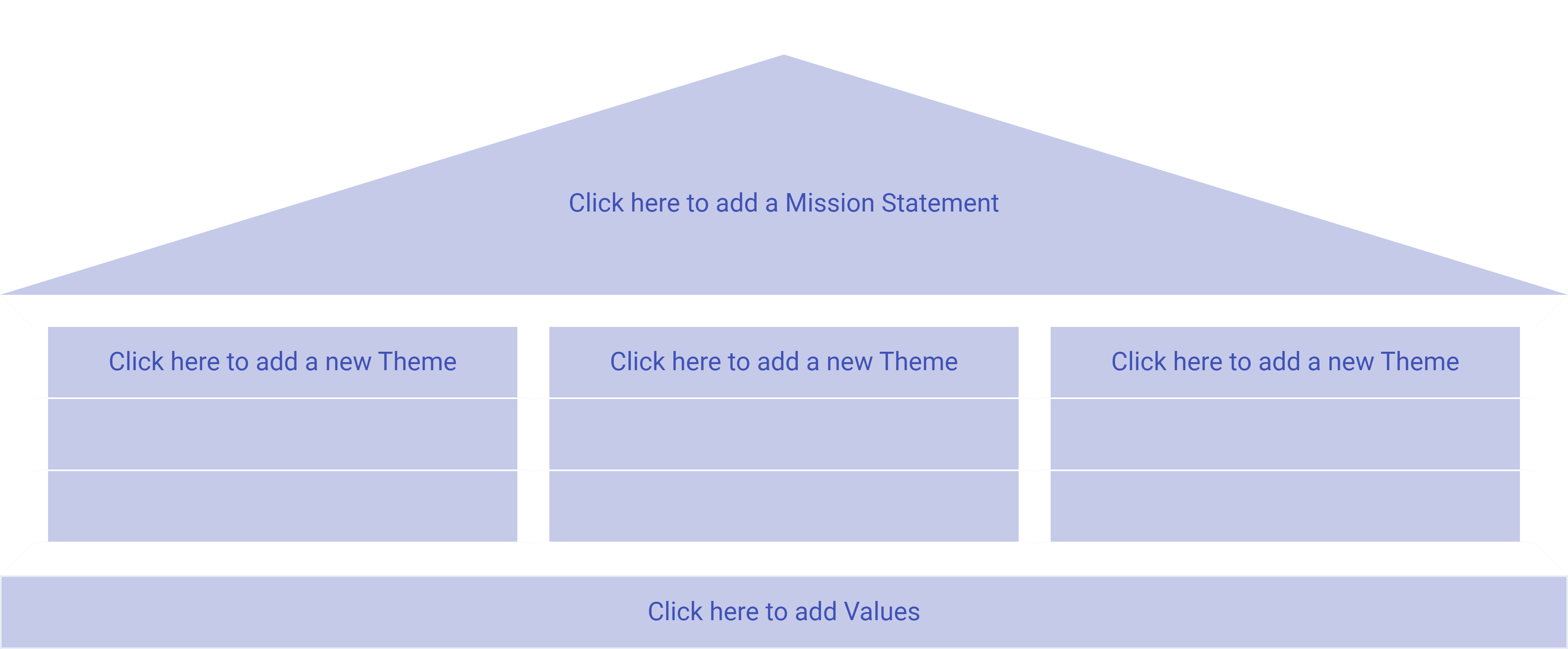 Starting a Strategy House for a new project
Starting a Strategy House for a new project
If you add a Strategy House to a new project, it will create a blank canvas. (An empty house, ready for you to move your strategy into!)
You can then click on any element to start adding the detail.
This makes it a great tool for starting a new project for an existing strategy. You can capture the bones of an existing strategy in StratNavApp.com in next to no time. And then you can build it out from there.
Sorting elements on the Strategy House
- You can sort the columns by dragging and dropping the Theme names at the top of each column.
- You can sort Goals and Initiatives within the columns by dragging and dropping them.
- You can sort the Shared Values by dragging and dropping them.
Adding a fourth Pillar to the Strategy House
The Strategy House starts with 3 columns by default. But you can add a fourth or even fifth one if you need.
- Add or select a Goal or Initiative which you want to include in that pillar.
- Open that Goal or Initiative and scroll down to where it says "Add theme(s)" and click on it.
- Type the name of the additional pillar and press Enter.
Video Demonstration
Watch a short video demonstration of the Strategy House.
Where to find the Strategy House template
To find your strategy house:
- Sign in to StratNavApp.com.
- Select the project you want to work with.
- Click on "Direction" on the main menu.
- Click on "Strategy House" on the model selector at the top of the screen.
