The Customer Value Map allows you to explore and document what each of your target customer segments needs and wants, and how your strategy give it to them.
You can prepare a different Customer Value Map for each target customer segment.
To access the Customer Value Map in StratNavApp.com, click on a customer segment (for example, on your Business Model Canvas).
Here is what a blank Customer Value Map will look like:
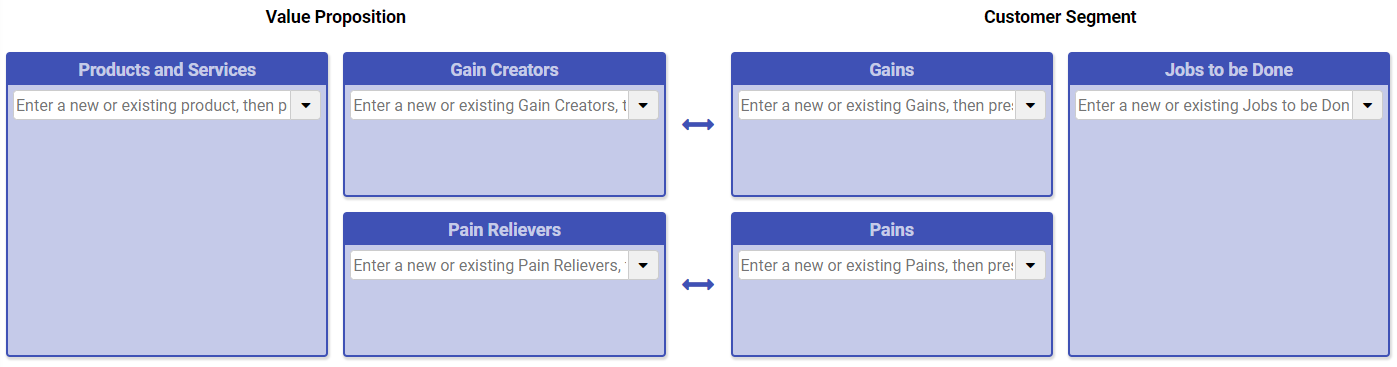
As with most similar models on StratNavApp.com, you can simply type in the input boxes and press enter to add cards to your canvas. You can also select existing elements which you may have created on other Customer Value Map or elsewhere in the system using the drop-down arrow to the right of each input.
Starting from right to left, the components of the Customer Value Map are:
Jobs to be Done
Jobs to be Done are the practical tasks the customer wants to perform. The problems they are trying to solve. Jobs to be Done need to be at the core of your value proposition - if you don't help the customer to achieve their jobs to be done, they won't even consider your value proposition.
Jobs to be done can be:
- functional: a task to be completed.
- emotional: a feeling to be achieved.
- social: to make a connection with others.
For example, a Job to be Done for a customer of a bicycle shop might be to "Get Fit", to feel a sense of achievement and/or to join a community of cyclists and make like-minded friends.
Gains
Gains are the benefits that the customer hopes to get by successfully completing the job to be done. Providing these will increase the likelihood of the customer adopting your value proposition. These are often the things that might "delight" your target customer if you delivered them; things that might tip them over to close the deal.
For example, Gains for a customer of a bicycle shop might be to "look and feel better" or "derive satisfaction from feeling they are a member of the local cycling community".
Pains
Pains are things your customer is trying to avoid and things that might hold them back from adopting your value proposition. They might be things that they don't like about their current way of achieving their Jobs to be Done, or things that make them hesitant to adopt value proposition. They often relate to lack of knowledge, cost and/or risk.
For example, Pains for a customer of a bicycle shop might be "lack of knowledge of how to maintain an expensive bicycle correctly" or "fear of seeming unfit compared to other cyclists".
Gain Creators
Gain Creators are aspects of your proposition that deliver the gains your customer hopes to achieve (as described above).
For example, Gain Creators for a bicycle shop might be "stylish and comfortable cycling clothes" or "organising community cycle rides on a Sunday morning".
Pain Relievers
Pain Relievers eliminate or reduce the Pains your customer is trying to avoid or which are holding them back (as described above).
For example, Pain Relievers for a bicycle shop might be "free servicing for the first year on all new bikes" or "introducing customers to other customers of similar fitness levels".
Products and Services
These are the actual products and services which you deliver which enable your target customers to do their Jobs to be Done with maximum Gain and minimal Pain.
For example, Products and Services for a bicycle shop might include "new and used bicycles", "cycling clothes" and "bicycle services".
Note: marketing materials and campaigns which just focus on what your product is will be less effective than those that focus on how your products and services deliver the Gains whilst eliminating or reducing the Pains.
Integrating with the Business Model Canvas and Lean Canvas
The Customer Value Map integrates with the Business Model Canvas and Lean Canvas.
- You can do a Customer Value Map for each customer segment on your Business Model Canvas.
- The Gain Creators and Pain Relievers you create on your Customer Value Maps are all pulled back onto the Value Proposition section of your Business Model Canvas.
StratNavApp.com will ensure that your Customer Value Maps and your Business Model Canvas/Lean Canvas always remain consistent and aligned.
Where to find the Customer Value Map
To find your Customer Value Map:
- Sign in to StratNavApp.com.
- Select the project you want to work with.
- Click on "Analysis" on the main menu.
- Click on "Business Model" on the drop-down menu that opens up.
- Select "Business Model Canvas" or "Lean Canvas" on the model selector on the page that follows.
- Click on a Customer Segment on the Canvas - you may need to add a Customer Segment if you have not already done so.
- The Value Proposition Canvas for that Customer Segment will appear on the page that follows.
See also:
- The Business Model Canvas
- The Lean Canvas
