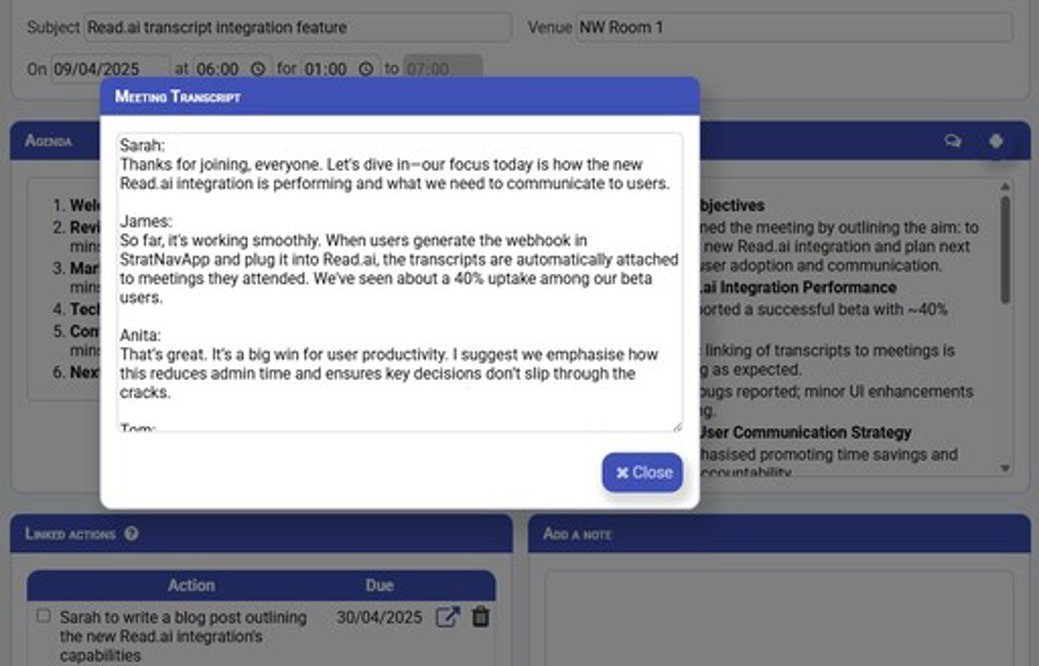
With StratNavApp.com's meeting manager, you can:
- Add a meeting transcript to a meeting.
- Use that transcript to auto-generate meeting minutes and extract and log actions, etc. using StratNavApp.com's inbuilt #stratBot AI.
Manually adding transcripts to a meeting
To manually add a transcript to a meeting:
- Navigate to the meeting in StratNavApp.com.
- Click the transcript icon in the Minutes title bar.
- Paste the minutes into the input box which appears.
- Press Close.
Automatically adding transcripts from Read.ai to a meeting
Read.ai is one of several tools that you can use to record and transcribe your meetings.
You can integrate Read.ai so that your meeting transcripts are automatically added to StratNavApp.com. Saving you time and hassle.
To do so:
- Generate a "webhook" from your StratNavApp.com Account Settings page.
- Sign Up or Sign in to StratNavApp.com.
- Navigate to the Account Settings page.
- Click the account name at the top of the main menu.
- Click "Account Settings" on the drop-down menu.
- Scroll down to find "Read.AI Webhook".
- Click the regenerate () icon to generate a new Webhook.
- Click the copy () icon to copy the Webhook.
- Create a webhook in Read.ai and paste the webhook from the previous step into it.
- Follow Read.ai's instructions for webhooks, pasting you webhook into the "HTTPS Url" input.
Then shortly after a meeting you've recorded with Read.ai finishes:
- Read.ai will send the transcript to StratNavApp.com.
- StratNavApp.com will upload the transcript to a meeting that you (a stakeholder with the email address you used to sign in to StratNavApp.com) are shown as having attended and which started at approximately the time indicated by Read.ai.
- If no matching meeting is found, the transcript will be ignored. (You can always add it manually at a later time.)
Notes:
- Your generated webhook contains a key which is personal to you. If you share it with anyone else, they will be able to add transcripts to your meetings in StratNavApp.com and even overwrite your existing transcripts.
- You can generate a new webhook whenever you want. But you must remember to change it on Read.ai each time as well.
- Read.ai requires you to have a Pro (or higher) account on Read.ai before you can use webhooks.
- If two attendees of a meeting in StratNavApp.com both enable automatic meeting transcripts, then both will be uploaded to StratNavApp.com, with the second one simply overwriting the first.
- Read.ai includes a "Test" feature. If you try it, you will probably get an error 404 "Not Found". This is correct behaviour if StratNavApp.com does not find a meeting which correctly matches Read.ai's "test meeting".
What if I don't have a Read.ai Pro account
If you don't have a Read.ai Pro (or higher) account, you can still manually copy the transcript for Read.ai to StratNavApp and then use StratNavApp's #stratBot AI to process it.
- Sign in to Read.ai
- Navigate to the report for your meeting.
- Select Download Transcript.
- Open the downloaded transcript, select and copy all the text.
- Sign in to StratNavApp.com.
- Navigate to the meeting in StratNavApp.com.
- Click on the Transcript icon ().
- Paste the transcript text into the input area.
- Click "Close".
You can also use this method if a meeting transcript fails to upload through the integration because, for example, you had not created the meeting in StratNavApp.com before it was completed.
At the time of writing, Read.ai's free account limits you to 5 transcripts per month. But that is at least enough for testing before you commit.
You may also be able to get transcripts from other software, like Otter.ai, on the same basis.
What makes StratNavAp.com's meeting summaries better?
When summarising text, like turning a meeting transcript into meeting minutes, AI generally relies on context.
Most modern AI's have a lot of context. This is what makes them seem almost magical.
However, their context is general. Based on the information it finds on the internet.
StratNavApp.com uses everything it knows about your strategy as additional context when summarising your meetings. This enables it to be much more precise about what it thinks is significant and how it describes things.
It's like the difference between asking a junior intern who knows nothing about your business to write the summary, rather than asking someone who knows your strategy inside out to do it.
The results speak for themselves.
